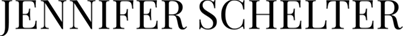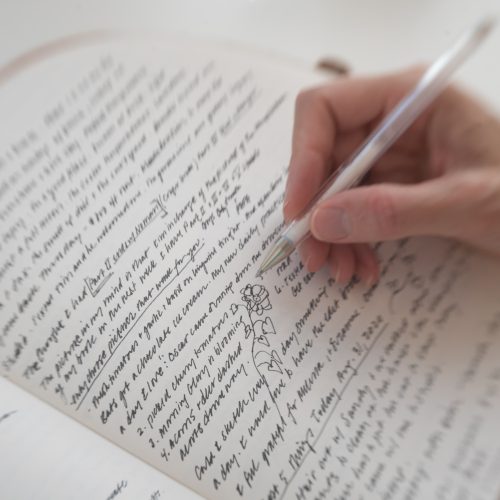A few ideas for voice dictation software, methods or tools for organizing thoughts on writing a memoir.
Many people begin a memoir by speaking their ideas into voice memos on the iPhone, writing in a journal or joining a memoir writing course for inspiring writing prompts, structure and story-telling skills.
I don’t use voice dictation software but I do use voice memos on the iPhone to:
- talk out stories
- note images, metaphors and ideas
- read out loud, edit, revise scenes and chapters
Listening helps edit and hear what’s authentic.
Here’s a New York Times article on dictation software: https://www.nytimes.com/wirecutter/reviews/best-dictation-software/.
Wishing you the best in your writing life!
If you need support, email, Jennifer@jenniferschelter.com